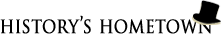Water Account Customer Portal
The City of Auburn Water Customer Portal is now up and ready for use.
The Customer Portal uses the Sensus Analytics platform to present customer water usage data in a clear, easy-to-read dashboard. The portal is web based, so customers can access it at their convenience—and anywhere (from desktop, tablet or smartphone). By using the portal you are getting information that you need to better manage your consumption and even alert you to potential issues such as unusually high usage or continuous use.
First time users need to set up an account. To set up your account click here. Please note, two key pieces of information are needed to create your account, which can be found on your water bill. You need your Account Number and your name EXACTLY as it appears on your bill. If you do not have a bill in front of you, send us an email which includes your name and property address, so we can get the information for you.
Once you have set up your account you will be able to access the portal. To access the portal click here.
FAQ CITY OF AUBURN WATER CUSTOMER PORTAL
Need Help? Call us at 315-255-4142 or email us at customerportalsupport@auburnny.gov
What is the Customer Portal? Download the poster here.
The Customer Portal uses the Sensus Analytics platform to present customer water usage data in a clear, easy-to-read dashboard. The portal is web based, so customers can access it at their convenience—anytime (24x7x365) and anywhere (from desktop, tablet or smartphone). By using the portal you are getting information that you need to better manage your consumption and even alert you to potential issues.
Why do I get the message “The account could not be verified” when setting up my portal?
In order to add accounts to the portal, it is important to have you bill in front of you. You need to enter the Account Number (the 7 numbers before the dash) and your Name as it appears on the bill. If the account number and name do no match exactly the account cannot be verified.
How can I monitor my property?
When you sign up for the Customer Portal and log in you are immediately brought to your Dashboard. From the dashboard you can view Billing Cycle Usage, Billing Cycle Data, Billing Cycle Threshold, Alerts and Notifications.
Billing Cycle Usage – Shows your current usage in comparison to your previous usage.
Billing Cycle Data – Shows the date range of your previous bill cycles with the usage and the current billing cycle to date.
Billing Cycle Threshold – You as a consumer create your own billing threshold and based on that threshold you will receive alerts if you exceed the values.
Alerts – Show you any alerts you receive with a meter # and date/time stamp
What if I have rental property or go on vacation?
You can use the alerts tab to let you know how much if any water is used while you are away on vacation. You can also easily monitor tenant usage of water to prevent high bills.
What if I want a printout of my historical usage?
You can easily download your usage details as a chart in pdf, data as csv, and data as xls.
What if I have more than 1 meter?
Once you set up your account you can easily add your additional meters, you can use the User Settings option to Manage Accounts and add individual accounts by entering the account number and Name as it appears on bill.
What unit of measure am I billed in?
The City of Auburn bills in 100cf (ccf). There are 748 gallons in 100 cubic feet of water, 1 unit of water equals 100 cubic feet. We also have a minimum bill threshold in place so in that case if you use 0 units – 6 units you are billed a minimum bill of 6 units. If you like you can change the units of measure on your portal to be gallons, which many people more readily understand.
| Attachment | Size |
|---|---|
| 309.16 KB |